But why are the Male ? and Female ? signs switched???
To add further insult... the question marks indicate that this forum doesn't even support UTF-8, sigh...
So in images:
Male sign: 
Female sign:
My guess he won't bother at all :-(

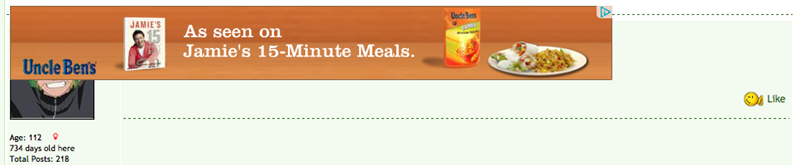
But I have that idiotic popup every 5? minutes or so,
very annoying, and totally useless since I am logged in ???
I used https://addons.mozilla.org/en-us/firefox/addon/adblock-plus/
Thanks :)
in options>General Tab a) select "auto-update" b) select all 3pes c) select all Cookies
Advanced Tab select everything under "Performance options".
Your browser is now also faster.
Be sure to try Ghostery in a next build of FF, really useful for your privacy :-)
More actions to guard ones privacy
http://dry.sailingissues.com/online-privacy.html
ranging from really necessary to downright paranoia
Ocean, I had Ghostery but I keep getting script errors and the pages were loading much too slow so I got rid of it. I love FF but it is a memory hog
Thank y'all both for the great suggestions.